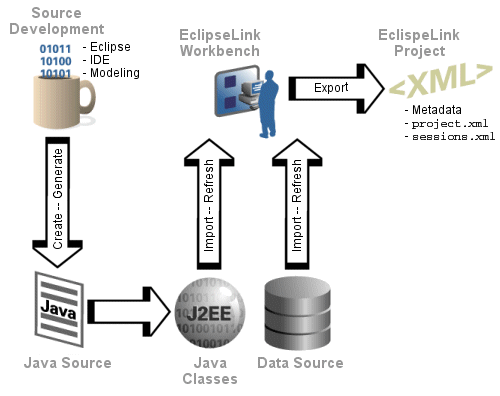Notice: This Wiki is now read only and edits are no longer possible. Please see: https://gitlab.eclipse.org/eclipsefdn/helpdesk/-/wikis/Wiki-shutdown-plan for the plan.
File:Under03.gif
This illustration shows how Workbench is used to create a EclipseLink project. You use your IDE and modeling tools to create and generate Java source files and compile them into Java classes. You import your Java classes and your data source (schema) information into Workbench and use its graphical features to map between your object and relational models and to configure many of the EclispeLink Foundation Library features. You then export your project XML from Workbench. At any time, you can refresh Workbench with changes to your Java classes or data source and reexport your project XML.
File history
Click on a date/time to view the file as it appeared at that time.
| Date/Time | Thumbnail | Dimensions | User | Comment | |
|---|---|---|---|---|---|
| current | 13:52, 14 November 2007 |  | 500 × 396 (23 KB) | Eclipse Webmaster (Talk | contribs) | This illustration shows how Workbench is used to create a EclipseLink project. You use your IDE and modeling tools to create and generate Java source files and compile them into Java classes. You import your Java classes and your data source (schema) info |
- You cannot overwrite this file.
File usage
The following page links to this file: