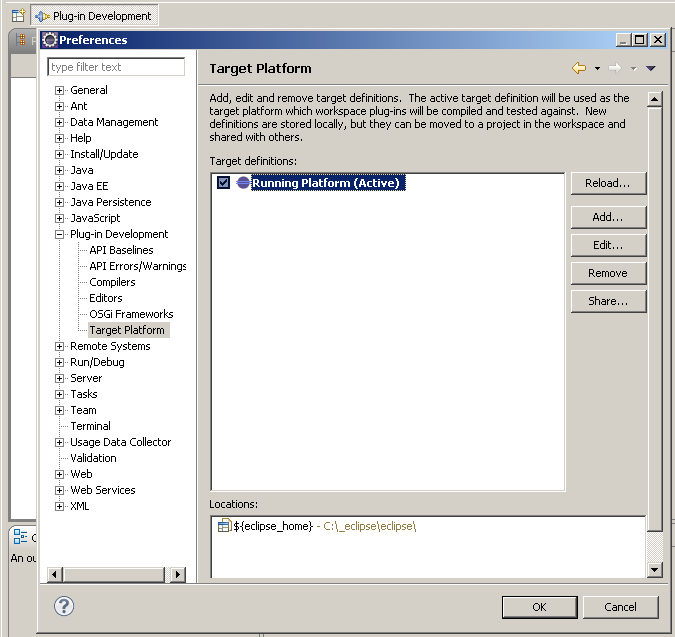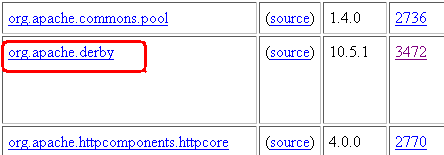Notice: This Wiki is now read only and edits are no longer possible. Please see: https://gitlab.eclipse.org/eclipsefdn/helpdesk/-/wikis/Wiki-shutdown-plan for the plan.
Difference between revisions of "EclipseLink/Examples/DBWS/AdvancedOSGi"
< EclipseLink | Examples | DBWS
| Line 24: | Line 24: | ||
''<font color="red">{NB - later, a set of updated EclipseLink bundles will be required}</font>'' | ''<font color="red">{NB - later, a set of updated EclipseLink bundles will be required}</font>'' | ||
<br/> | <br/> | ||
| + | Under 'Preferences' -> 'Plug-in Development' -> 'Target Platform', reload the <b>Running Platform (Active)</b> | ||
| + | [[Image:EclipseLink DBWS with OSGi Target Platform.png]] | ||
=== Create a new Plugin project === | === Create a new Plugin project === | ||
Revision as of 15:26, 11 August 2010
DBWS in an OSGi Environment
An Eclipselink DBWS service can be run in an OSGi environment using Javase 6's 'containerless' javax.xml.ws.Endpoint API.
Environment Setup
Download a version of the Eclipse IDE that includes the Plug-in Development Environment (PDE) (Eclipse IDE for Java EE Developers, Eclipse Classic 3.6.0 or
Eclipse for RCP and RAP Developers).
Install an OSGi-friendly JDBC driver - use Derby bundle:
- Download Apache Derby (org.apache.derby) bundle from Orbit.
- Place the org.apache.derby bundle into your $ECLIPSE_HOME/dropins folder.
- Install the EclipseLink and Jetty target Components:
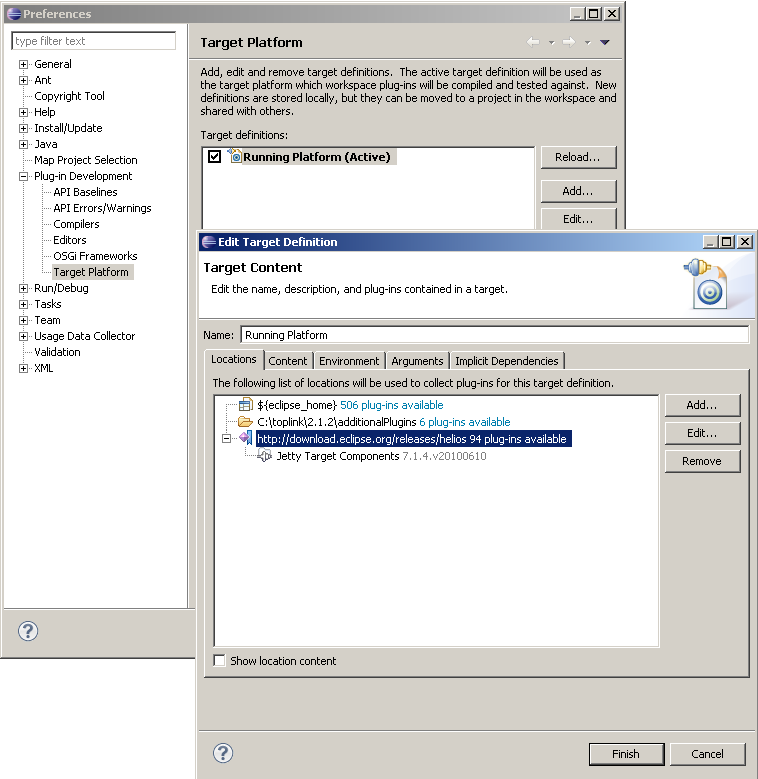

(accept the license and proceed through the prompts for re-starting Eclipse ...)
{NB - later, a set of updated EclipseLink bundles will be required}
Under 'Preferences' -> 'Plug-in Development' -> 'Target Platform', reload the Running Platform (Active)