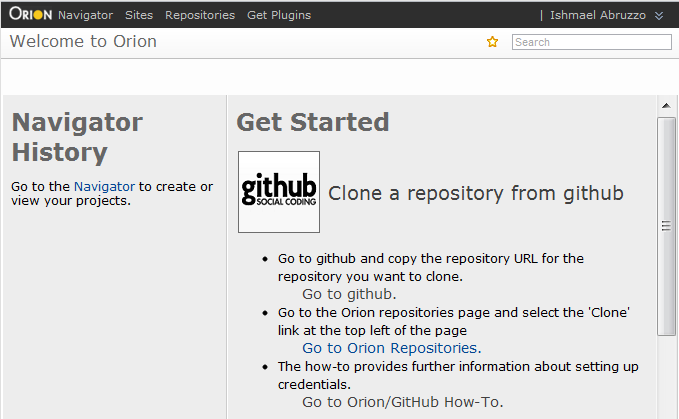Notice: This Wiki is now read only and edits are no longer possible. Please see: https://gitlab.eclipse.org/eclipsefdn/helpdesk/-/wikis/Wiki-shutdown-plan for the plan.
Difference between revisions of "Orion/Documentation/User Guide/Reference/Welcome page"
< Orion | Documentation | User Guide
(→Welcome page) |
m |
||
| Line 4: | Line 4: | ||
The <i>page header</i>, shown on all Orion pages, also lets you navigate to various key Orion pages, view your profile, log out, or access the <b>Options</b> menu. | The <i>page header</i>, shown on all Orion pages, also lets you navigate to various key Orion pages, view your profile, log out, or access the <b>Options</b> menu. | ||
| − | [[Image:Orion-welcome-page.png]] | + | [[Image:Orion-welcome-page.png | Welcome page screenshot]] |
Revision as of 13:30, 7 March 2012
Welcome page
The Welcome page is the first page you typically see when browsing to an Orion server. The page provides some pointers on how to get started with adding code to Orion, and includes a history of recently accessed folders in your workspace. You can click on the Orion logo from any page to get back to this welcome page.
The page header, shown on all Orion pages, also lets you navigate to various key Orion pages, view your profile, log out, or access the Options menu.