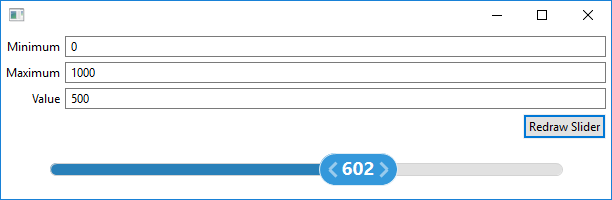Notice: This Wiki is now read only and edits are no longer possible. Please see: https://gitlab.eclipse.org/eclipsefdn/helpdesk/-/wikis/Wiki-shutdown-plan for the plan.
Difference between revisions of "Nebula NebulaSlider"
(Created page with "< Back to Nebula Main Page =Introduction= File:Nebulaslider.png __TOC__ This widget is an other visualisation of a Slider. It represents an integer value w...") |
m |
||
| Line 8: | Line 8: | ||
__TOC__ | __TOC__ | ||
| − | This widget is an other visualisation of a Slider. It represents an integer value which is in a range of data. | + | This widget is an other visualisation of a <code>Slider</code>. It represents an integer value which is in a range of data. |
'''Important:''' This widget is currently horizontal. If you need a vertical slider, please fill a bug with [https://bugs.eclipse.org/bugs/enter_bug.cgi?product=Nebula Bugzilla] | '''Important:''' This widget is currently horizontal. If you need a vertical slider, please fill a bug with [https://bugs.eclipse.org/bugs/enter_bug.cgi?product=Nebula Bugzilla] | ||
| Line 16: | Line 16: | ||
The usage is very simple : | The usage is very simple : | ||
* You create a NebulaSlider widget | * You create a NebulaSlider widget | ||
| − | * You set the minimum value, the maximum value and the value with the appropriate setters ( | + | * You set the minimum value, the maximum value and the value with the appropriate setters (<code>setMinimum()</code>, <code>setMaximum()</code> and <code>setValue()</code>). |
| − | * You can add a SelectionListener with the method | + | * You can add a SelectionListener with the method <code>addSelectionListener()</code>. The selection event is fired when the user changes the selection. |
| − | + | final NebulaSlider slider = new NebulaSlider(shell, SWT.NONE); | |
| − | + | slider.setMinimum(0); | |
| − | + | slider.setMaximum(1000); | |
| − | final NebulaSlider slider = new NebulaSlider(shell, SWT.NONE); | + | slider.setValue(632); |
| − | slider.setMinimum(0); | + | slider.setBackground(display.getSystemColor(SWT.COLOR_WHITE)); |
| − | slider.setMaximum(1000); | + | |
| − | slider.setValue(632); | + | slider.addSelectionListener(new SelectionAdapter() { |
| − | slider.setBackground(display.getSystemColor(SWT.COLOR_WHITE)); | + | @Override |
| − | + | public void widgetSelected(SelectionEvent e) { | |
| − | slider.addSelectionListener(new SelectionAdapter() { | + | System.out.println("New value is " + slider.getValue()); |
| − | + | } | |
| − | + | }); | |
| − | + | ||
| − | + | ||
| − | }); | + | |
| − | + | ||
=Example= | =Example= | ||
| Line 40: | Line 36: | ||
An example called '''NebulaSliderSnippet''' is located in the plugin '''org.eclipse.nebula.widgets.nebulaslider.snippets'''. | An example called '''NebulaSliderSnippet''' is located in the plugin '''org.eclipse.nebula.widgets.nebulaslider.snippets'''. | ||
| − | This example is also available here : [https:// | + | This example is also available here : [https://github.com/eclipse/nebula/blob/master/widgets/nebulaslider/org.eclipse.nebula.widgets.nebulaslider.snippets/src/org/eclipse/nebula/widgets/opal/nebulaslider/snippets/NebulaSliderSnippet.java NebulaSliderSnippet.java] |
Latest revision as of 06:53, 19 March 2020
Introduction
Contents
This widget is an other visualisation of a Slider. It represents an integer value which is in a range of data.
Important: This widget is currently horizontal. If you need a vertical slider, please fill a bug with Bugzilla
Usage
The usage is very simple :
- You create a NebulaSlider widget
- You set the minimum value, the maximum value and the value with the appropriate setters (
setMinimum(),setMaximum()andsetValue()). - You can add a SelectionListener with the method
addSelectionListener(). The selection event is fired when the user changes the selection.
final NebulaSlider slider = new NebulaSlider(shell, SWT.NONE);
slider.setMinimum(0);
slider.setMaximum(1000);
slider.setValue(632);
slider.setBackground(display.getSystemColor(SWT.COLOR_WHITE));
slider.addSelectionListener(new SelectionAdapter() {
@Override
public void widgetSelected(SelectionEvent e) {
System.out.println("New value is " + slider.getValue());
}
});
Example
An example called NebulaSliderSnippet is located in the plugin org.eclipse.nebula.widgets.nebulaslider.snippets.
This example is also available here : NebulaSliderSnippet.java