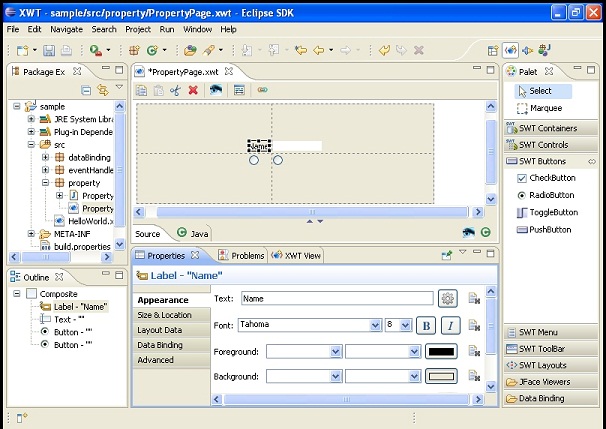Notice: This Wiki is now read only and edits are no longer possible. Please see: https://gitlab.eclipse.org/eclipsefdn/helpdesk/-/wikis/Wiki-shutdown-plan for the plan.
Difference between revisions of "E4/XWTDesigner"
| Line 24: | Line 24: | ||
The demo demonstrates the powerful tools XWT Designer provide you, such as WYSIWYG Designer, Tool Palette, Outline, Wizard, Preview Feature etc. | The demo demonstrates the powerful tools XWT Designer provide you, such as WYSIWYG Designer, Tool Palette, Outline, Wizard, Preview Feature etc. | ||
| − | + | ||
Click [http://www.soyatec.org/wiki/demo/HelloWorld.html here] to watch the flash video demo | Click [http://www.soyatec.org/wiki/demo/HelloWorld.html here] to watch the flash video demo | ||
| Line 33: | Line 33: | ||
Here is a simple example which demonstrates the powerful properties setting tool. | Here is a simple example which demonstrates the powerful properties setting tool. | ||
| + | |||
| + | [[Image:Xwt_properties.jpg]] | ||
Click [http://www.soyatec.org/wiki/demo/PropertyPage.html here] to watch the flash video demo | Click [http://www.soyatec.org/wiki/demo/PropertyPage.html here] to watch the flash video demo | ||
Revision as of 21:57, 9 February 2010
Contents
XWT Designer
What is XWT Designer?
XWT Designer is a new generation Visual editor based on declarative UI - XWT. It is part of e4 project. It is defined for non software programmer.
XWT Designer has rich features, some of the features are list as following:
Key features:
- WYSIWYG edition
- Support of SWT and JFace
- Support of XML edition with the code completion
- Tabbed Properties View
- Tree view wth DnD support, copy/paste and Undo/Redo
- Support All layouts
- Data Binding edition
Demos
Hello, world!
The demo demonstrates the powerful tools XWT Designer provide you, such as WYSIWYG Designer, Tool Palette, Outline, Wizard, Preview Feature etc.
Click here to watch the flash video demo
Property Page
Here is a simple example which demonstrates the powerful properties setting tool.
Click here to watch the flash video demo
Event Handling
This example illustrates how to use the XWT Designer tools to implement the event handling feature (XWT support to separate the UI and event handling to 2 parts).
Click here to watch the flash video demo
Data Binding
XWT Designer provides you an powerful tool to set the Data Binding between controls.
Click here to watch the flash video demo which demonstrates the Data Binding Tools.