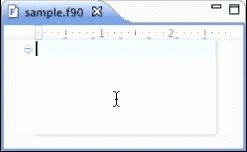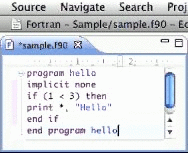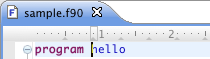Notice: This Wiki is now read only and edits are no longer possible. Please see: https://gitlab.eclipse.org/eclipsefdn/helpdesk/-/wikis/Wiki-shutdown-plan for the plan.
Difference between revisions of "PTP/new and noteworthy/5.0.0"
m (→Code Templates) |
m (→Code Templates) |
||
| Line 17: | Line 17: | ||
=== Code Templates === | === Code Templates === | ||
| − | |||
''Code templates'' make it easier to type common Fortran constructs. For example, by typing "pro", pressing Ctrl+Space, and then pressing Enter to choose the "program...end program" template, Photran will automatically fill in "program <name>" and "end program <name>" statements. As you type the program name, both the "program" and "end program" statements will be adjusted accordingly. Then, press the Tab key to begin filling in the body of the program. | ''Code templates'' make it easier to type common Fortran constructs. For example, by typing "pro", pressing Ctrl+Space, and then pressing Enter to choose the "program...end program" template, Photran will automatically fill in "program <name>" and "end program <name>" statements. As you type the program name, both the "program" and "end program" statements will be adjusted accordingly. Then, press the Tab key to begin filling in the body of the program. | ||
| + | |||
| + | [[Image:PhotranCodeTemplates.gif]] | ||
=== "Correct Indentation" Command === | === "Correct Indentation" Command === | ||
Revision as of 16:53, 5 April 2011
Please add new features in PTP 5.0 here and we'll build our N&N/help item from this. Images too please!
"New and Noteworthy" is a tradition for Eclipse projects - an interesting way to present our new features. Screenshots and enticing examples are best! But any information at all is welcome - we can get screenshots later.
The PTP/new_and_noteworthy/4.0.0 is also available.
Contents
PTP Resource Managers
Remote Development Tools (RDT)
Parallel Language Development Tools (PLDT)
Photran 7
Code Templates
Code templates make it easier to type common Fortran constructs. For example, by typing "pro", pressing Ctrl+Space, and then pressing Enter to choose the "program...end program" template, Photran will automatically fill in "program <name>" and "end program <name>" statements. As you type the program name, both the "program" and "end program" statements will be adjusted accordingly. Then, press the Tab key to begin filling in the body of the program.
"Correct Indentation" Command
Editor Improvements
Tabs-to-spaces conversion
New Horizontal Ruler
New Refactorings
Improved Indexer Performance
Bug Fixes
- Parser Bugs
- Managed Make