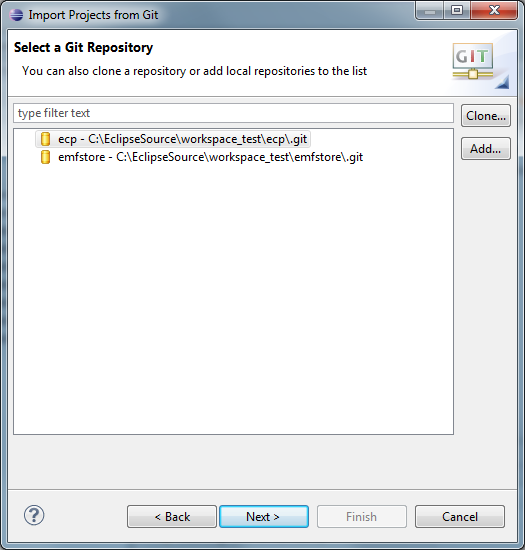Notice: This Wiki is now read only and edits are no longer possible. Please see: https://gitlab.eclipse.org/eclipsefdn/helpdesk/-/wikis/Wiki-shutdown-plan for the plan.
Difference between revisions of "Yoxos Profile"
| Line 2: | Line 2: | ||
After starting eclipse by yoxos, go to File -> Import -> Git -> Projects from Git: | After starting eclipse by yoxos, go to File -> Import -> Git -> Projects from Git: | ||
| + | |||
| + | [[Image:Step1.png]] | ||
Press Next and the ecp and emfstore GIT repository which yoxos installed will be displayed. | Press Next and the ecp and emfstore GIT repository which yoxos installed will be displayed. | ||
[[Image:Step2.png]] | [[Image:Step2.png]] | ||
| + | |||
| + | Go next to import the existing projects. | ||
| + | |||
| + | [[Image:Step3.png]] | ||
Revision as of 11:05, 17 August 2011
Open yoxos profile with the current repository configuration: File:EMFStoreECPSelfContained GIT.zip.
After starting eclipse by yoxos, go to File -> Import -> Git -> Projects from Git:
Press Next and the ecp and emfstore GIT repository which yoxos installed will be displayed.
Go next to import the existing projects.