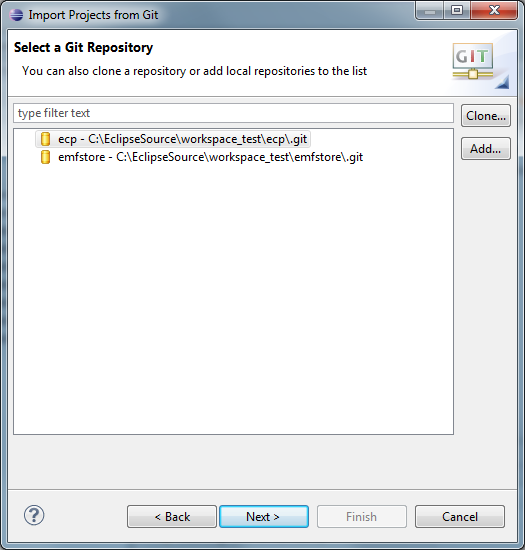Notice: This Wiki is now read only and edits are no longer possible. Please see: https://gitlab.eclipse.org/eclipsefdn/helpdesk/-/wikis/Wiki-shutdown-plan for the plan.
Difference between revisions of "Yoxos Profile"
| Line 1: | Line 1: | ||
| + | Yoxos can significantly reduce your effort to download and configure an Eclipse IDE for the contributing to EMFStore and ECP. See the two steps below how to use Yoxos. Yoxos is free to use for open source projects. | ||
| + | |||
== Launch Yoxos Profile == | == Launch Yoxos Profile == | ||
Latest revision as of 09:33, 16 October 2011
Yoxos can significantly reduce your effort to download and configure an Eclipse IDE for the contributing to EMFStore and ECP. See the two steps below how to use Yoxos. Yoxos is free to use for open source projects.
Launch Yoxos Profile
Download Yoxos Launcher: Yoxos Launcher
Download the Yoxos profile and unzip: Media:EMFStoreECPYoxos.zip
Launch the Yoxos launcher once to register the .yoxos extension
Double click the EMFStoreECP.yoxos file to download and configure an Eclipse instance for EMFStore and ECP
How to import projects from a cloned GIT repository
Go to File -> Import -> Git -> Projects from Git.
Press Next and select the GIT repository which yoxos installed.
Go Next to import the existing projects.
Go Next to select all projects you want to import.
Click Finish to finally import the existing projects.