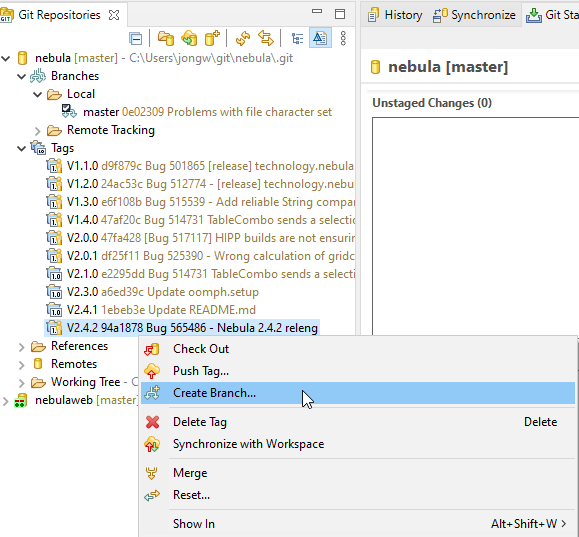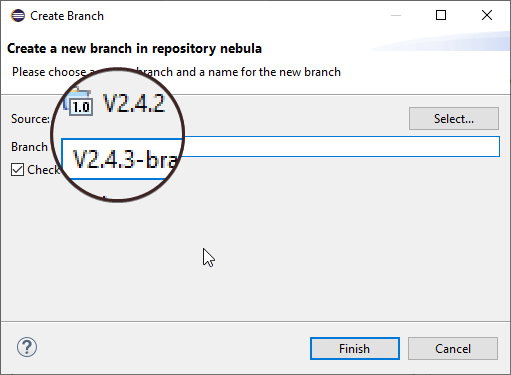Notice: This Wiki is now read only and edits are no longer possible. Please see: https://gitlab.eclipse.org/eclipsefdn/helpdesk/-/wikis/Wiki-shutdown-plan for the plan.
Difference between revisions of "Nebula/Releases/New Release/cherry-pick the changes"
(→Cherry-pick your changes) |
|||
| Line 1: | Line 1: | ||
| + | __NOTOC__ | ||
==Cherry-pick your changes== | ==Cherry-pick your changes== | ||
| − | Create a new branch from the latest tag | + | ===Create a new branch from the latest tag=== |
[[file:nebnewbr.png|600px|border]] | [[file:nebnewbr.png|600px|border]] | ||
| − | Make sure to put the new version number in the branch name | + | ===Make sure to put the new version number in the branch name=== |
[[file:nebnewbr2.png|600px|border]] | [[file:nebnewbr2.png|600px|border]] | ||
| − | Then Cherry-pick the changes that you want to include | + | ===Then Cherry-pick the changes that you want to include=== |
[[file:nebcherry.png|600px|border]] | [[file:nebcherry.png|600px|border]] | ||
| − | Then push the branch to GitHub | + | ===Then push the branch to GitHub=== |
[[file:nebpushb.png|600px|border]] | [[file:nebpushb.png|600px|border]] | ||
| − | Others may collaborate on that branch | + | ===Others may collaborate on that branch=== |
Revision as of 14:19, 3 October 2020
Cherry-pick your changes
Create a new branch from the latest tag
Make sure to put the new version number in the branch name
Then Cherry-pick the changes that you want to include
Then push the branch to GitHub