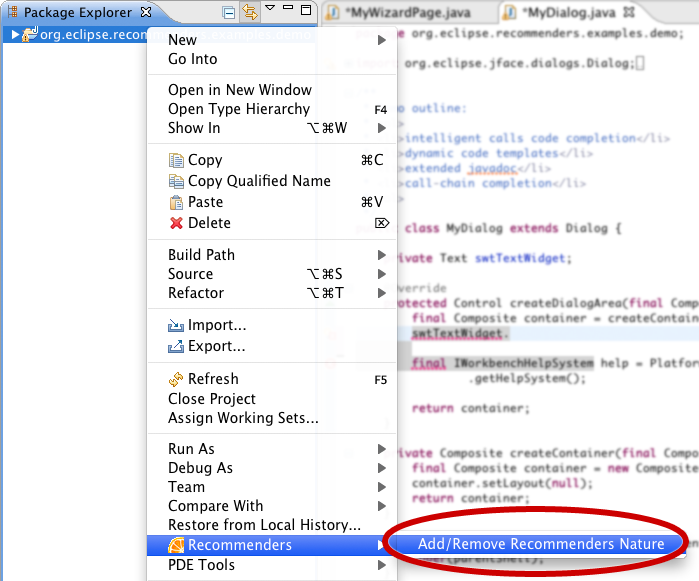Notice: This Wiki is now read only and edits are no longer possible. Please see: https://gitlab.eclipse.org/eclipsefdn/helpdesk/-/wikis/Wiki-shutdown-plan for the plan.
Recommenders/Attic/UserGuide
User Guide
Enable Code Recommenders Intelligent Code Completion
Code Recommenders is currently enabled on per project level. To enable its intelligent code completion either:
pick the "Enable Code Recommenders" proposal from code completion window:
- or - pick "Add/Remove Recommenders Nature" from the project's context menu:
In both cases the code recommenders nature and the code recommenders code builder is added to the project's .project file. The builder is essential for intelligent code completion since it performs the code analysis whenever a file has changed on disk. Without enabling the Recommenders nature, no completion proposals are made.