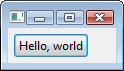Notice: This Wiki is now read only and edits are no longer possible. Please see: https://gitlab.eclipse.org/eclipsefdn/helpdesk/-/wikis/Wiki-shutdown-plan for the plan.
XWT Documentation
What it is?
XWT is a declarative UI designed for Eclipse. It is a powerful and lightweight framework. It uses XML as UI markup language.
XWT simplifies UI programming. You can create visible UI elements in the declarative XML markup with a physical separation of the UI definition from the run-time logic. An XML based declarative language is very intuitive for creating interfaces ranging from prototype to production, especially for people with a background in web design and technologies.
Contents
Getting started
Here is a simple example.
<Shell xmlns="http://www.eclipse.org/xwt/presentation" xmlns:x="http://www.eclipse.org/xwt"> <Shell.layout> <FillLayout/> </Shell.layout> <Button text="Hello, world!"> </Button> </Shell>
The same UI can be developed in Java corresponding:
Shell parent = new Shell(); parent.setLayout(new FillLayout()); Button button = new Button(parent, SWT.NONE); button.setText("Hello, world!");
To load and start a simple application, we use the class XWT:
Shell shell = XWT.load(file).getShell(); shell.pack(); shell.open(); while (!shell.isDisposed()) { if (!shell.getDisplay().readAndDispatch()) { shell.getDisplay().sleep(); } }
It is possible to load a UI resource under a Composite:
XWT.load(parent, uri);
Tutorial: Hello, world!
Webdemo: Getting started!
Event Handling
Integration with existing application
Binding and Data Binding
Reusable Component
This tutorial will shows how to develop a reusable UI component.