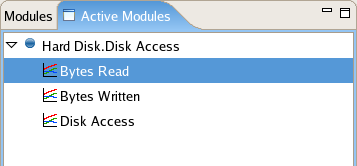Notice: This Wiki is now read only and edits are no longer possible. Please see: https://gitlab.eclipse.org/eclipsefdn/helpdesk/-/wikis/Wiki-shutdown-plan for the plan.
Linux Tools Project/Systemtap/User Guide/dashboard/activeModulesBrowser.html
< Linux Tools Project | Systemtap/User Guide | dashboard
Revision as of 08:41, 10 November 2010 by Unnamed Poltroon (Talk)
Active Modules Browser
The Active Modules Browser displays each module currently active.
The following right click options exist for the graphs embedded in each of the active modules:
- Stop Graph - Stops the graph from updating.
- Activate Graph - Instructs a formerly stopped graph to continue updating.
To view all modules available, switch to the Modules Browser .