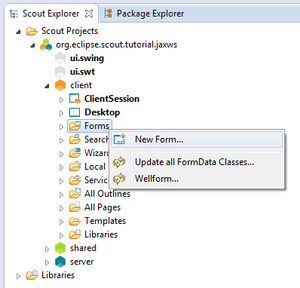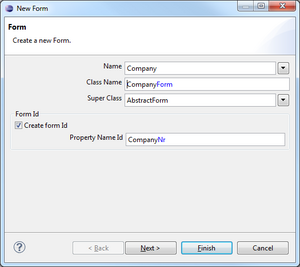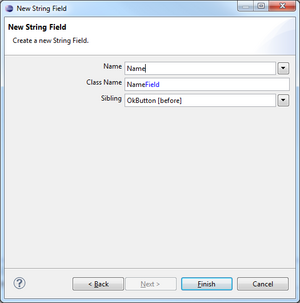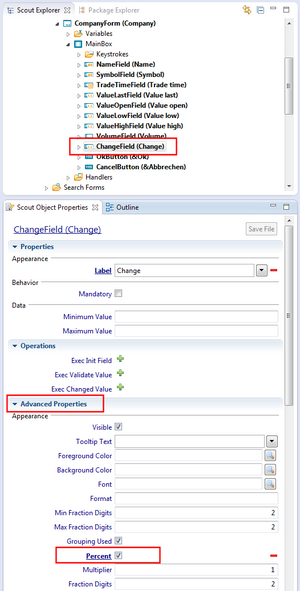Notice: This Wiki is now read only and edits are no longer possible. Please see: https://gitlab.eclipse.org/eclipsefdn/helpdesk/-/wikis/Wiki-shutdown-plan for the plan.
Scout/Tutorial/3.8/webservices/Create Company Form
Create Company Form
On the client node, go to 'Forms'. Right click on the node to create the Company The Scout documentation has been moved to https://eclipsescout.github.io/. [1]. As name of the form, enter Company and choose to create the Form ID which is the primary key of the company [2]. Click next to choose from the artefacts which also should be created by Scout SDK [3]. Uncheck all permissions as The Scout documentation has been moved to https://eclipsescout.github.io/. is not part of this tutorial.
Create Form Fields
On the CompanyForm node, go to 'MainBox'. Right click on the node to create a new Form The Scout documentation has been moved to https://eclipsescout.github.io/. [4]. Please add the following 9 fields to the The Scout documentation has been moved to https://eclipsescout.github.io/.:
NameField Type: String Field [5] Name: Name Class name: NameField [6]
SymbolField Type: String Field Name: Symbol Class name: SymbolField
TradeTimeField Type: Date Field Name: Trade time Class name: TradeTimeField
ValueLastField Type: Double Field Name: Value last Class name: ValueLastField
ValueOpenField Type: Double Field Name: Value open Class name: ValueOpenField
ValueLowField Type: Double Field Name: Value low Class name: ValueLowField
ValueHighField Type: Double Field Name: Value high Class name: ValueHighField
VolumeField Type: Long Field Name: Volume Class name: VolumeField
ChangeField Type: Double Field Name: Change Class name: ChangeField
Because ChangeField represents a procentual value, click on that field and set the property Percent in Scout Property View.and To not display the CompanyNr column because of holding the primary key, go to that column in Scout SDK and uncheck Displayable in Scout Property View [7].
To have the columns equally distributed over the available space of the table page, go to the The Scout documentation has been moved to https://eclipsescout.github.io/. node and check Auto Resize Columns in Scout Property View [8].