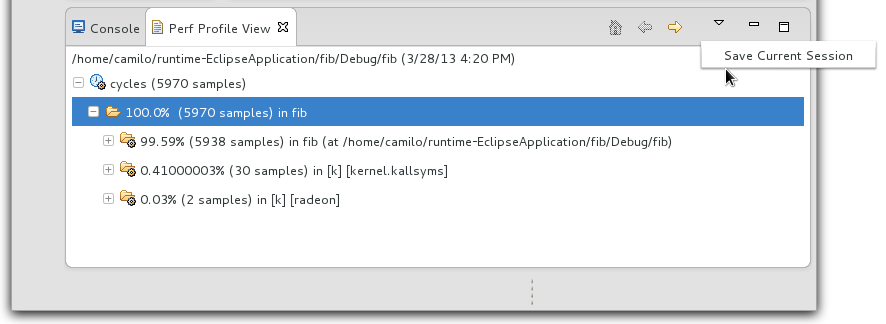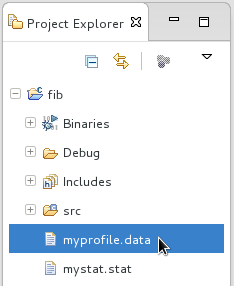Notice: This Wiki is now read only and edits are no longer possible. Please see: https://gitlab.eclipse.org/eclipsefdn/helpdesk/-/wikis/Wiki-shutdown-plan for the plan.
Linux Tools Project/PERF/Comparison
Sessions
The perf plug-in allows you to keep track sessions for future reference. These sessions can be used with the comparison features currently under development.
Saving a Session
Currently profile and statistics sessions can be saved by using the menu commands of the respective views. Note that if there has not been a profile or stat run,
these commands will be disabled as there would be no data available to save.
These sessions will be located under the profiled project root with their user specified names.
Comparing Sessions
Comparison between sessions is supported by this plug-in, allowing for quick feedback about a program's performance. To trigger a comparison, select the comparison menu command, then select the sessions you wish to compare.
You will be prompted to confirm your selected sessions, then the resulting comparison will be displayed in a specific view, depending on what type of sessions you have selected.