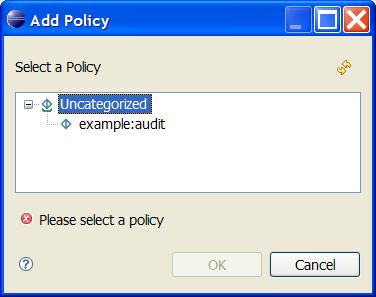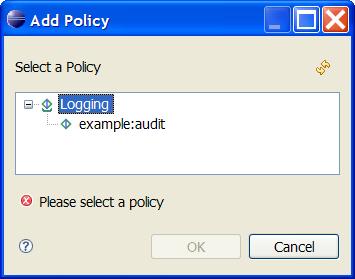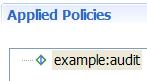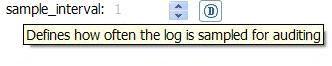Notice: This Wiki is now read only and edits are no longer possible. Please see: https://gitlab.eclipse.org/eclipsefdn/helpdesk/-/wikis/Wiki-shutdown-plan for the plan.
STP/Policy Component/XEF Reference
XEF Reference
The way the XEF editor renders widgets is based on the XML Schema definition of the elements and attributes. It can be influenced by putting addition information in the schema, or by providing annotations. The annotations are divided over two namespaces, xef (http://schemas.eclipse.org/stp/xsd/2006/05/xef) and xefgui (http://schemas.eclipse.org/stp/xsd/2006/05/xef/gui). The xef namespace contains information that is not purely GUI-related (e.g. it could also be used for non-gui purposes such as generating extra documentation around an element). The xefgui namespace contains purely widget-related information.
The xef and xefgui namespaces are documented in their own XML-Schema files that can be found in the following locations: [xef] [xefgui]
Category
| Annotation | <xef:category> - String |
|---|---|
| Description | Provides categorization for the element or attribute. For elements the category is used in the Schema Selection Dialog, for attributes the category is used to put the attribute in a collapsible section in the editor. |
| Applies to | <xs:element> and <xs:attribute> |
| Before |
|
| After |
|
| Example |
<xs:element name="audit">
<xs:annotation>
<xs:appinfo>
<xef:category>Logging</xef:category>
</xs:appinfo>
</xs:annotation>
</xs:element>
|
Display Name
| Annotation | <xef:displayName> - String |
|---|---|
| Description | Provides a human readable name for the attribute or element. |
| Applies to | <xs:element> and <xs:attribute> |
| Before |
|
| After |
|
| Example |
<xs:attribute name="every_client" type="xs:boolean">
<xs:annotation>
<xs:appinfo>
<xef:displayName>Every Client</xef:displayName>
</xs:appinfo>
</xs:annotation>
</xs:attribute>
|