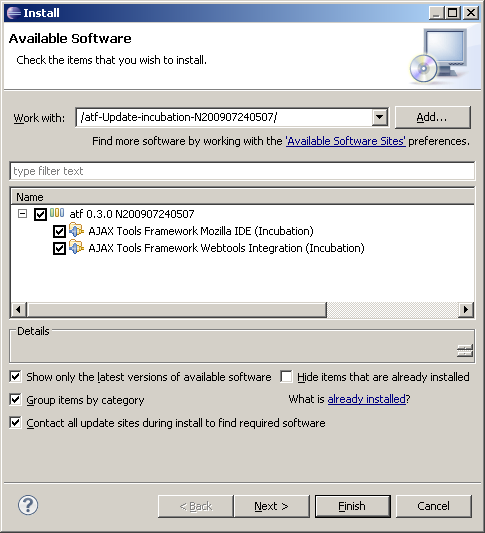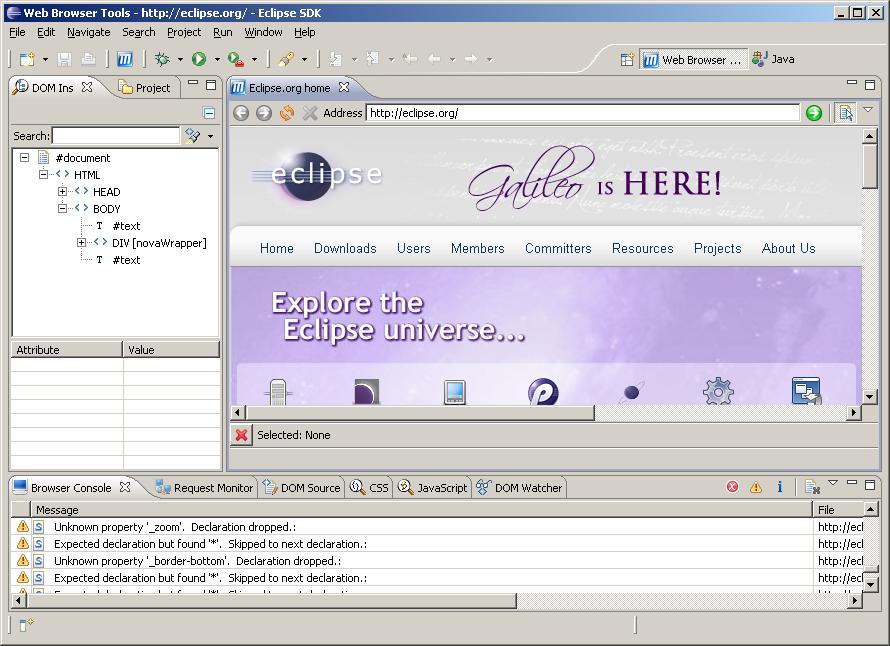Notice: This Wiki is now read only and edits are no longer possible. Please see: https://gitlab.eclipse.org/eclipsefdn/helpdesk/-/wikis/Wiki-shutdown-plan for the plan.
ATF/Installing
Following page describes how to install Ajax Tools Framework.
1. Press Help -> Install New Software...
2. Select Mozilla part from Mozilla.org. It provides pieces to embed standard Mozilla browser inside Eclipse.
- In "Work with" field, paste following URL and press Enter: http://releases.mozilla.org/pub/mozilla.org/xulrunner/releases/1.8.1.3/contrib/eclipse/
- After a second, you should see available software.
- Choose Mozilla XPCOM for Java and Mozilla Xulrunner. You don't need the third item - it contains Mozilla source code, useful for developers but not for users.
3. Select Eclipse part from Eclipse.org. It integrates the Mozilla browser with Eclipse frameworks to let you inspect, analyze and debug extra information, that is not available in typical Mozilla-based browsers.
- In "Work with" field, paste following URL and press Enter: Yes.... we're working on that...
- After a second, you should see available software.
- Choose all items.
4. Start installation. Press "Next" and "Finish" and wait until Eclipse downlad and installs all selected items.
- You will be asked to restart Eclipse.
5. Enjoy!. To start working with your new software, switch to Web Browser Tools perspective.