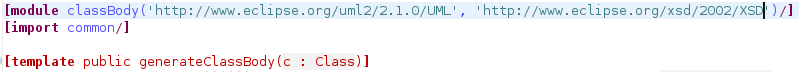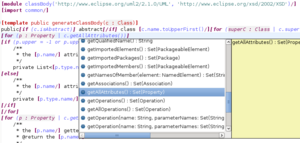Notice: This Wiki is now read only and edits are no longer possible. Please see: https://gitlab.eclipse.org/eclipsefdn/helpdesk/-/wikis/Wiki-shutdown-plan for the plan.
Difference between revisions of "Acceleo/New And Noteworthy"
(→Code Generation) |
(→Tooling) |
||
| Line 8: | Line 8: | ||
===Tooling=== | ===Tooling=== | ||
| − | * Acceleo is provided along with a powerful editor providing all usual features : code completion, syntax higlighting, code navigation, syntax error detection and marking, ... | + | * Acceleo is provided along with a powerful editor providing all usual features : code completion, syntax higlighting, code navigation, syntax error detection and marking, ...[[Image:Acceleo-template editor.png|thumb|center|Acceleo template editor]] |
* Both run and debug modes are supported when launching generation modules. | * Both run and debug modes are supported when launching generation modules. | ||
| − | * Acceleo provides | + | * Acceleo provides facilities to automatically generate java code that can be called to launch generation modules. An "UI" module can also be automatically generated to add a popup menu action that users can use to launch given generation modules on given model files. |
* Allows the initialization of templates from examples. | * Allows the initialization of templates from examples. | ||
Revision as of 11:49, 10 June 2009
Contents
Galileo Release
Acceleo 0.8
First public release of Acceleo, implementation of the OMG specification MOF Model to Text Transformation Language
Code Generation
Acceleo can be used to generate code from any metamodel, be it Ecore, UML or a custom DSL, as long as it can be read through EMF.
Tooling
- Acceleo is provided along with a powerful editor providing all usual features : code completion, syntax higlighting, code navigation, syntax error detection and marking, ...
- Both run and debug modes are supported when launching generation modules.
- Acceleo provides facilities to automatically generate java code that can be called to launch generation modules. An "UI" module can also be automatically generated to add a popup menu action that users can use to launch given generation modules on given model files.
- Allows the initialization of templates from examples.
Encoding
Acceleo supports a special tag to allow users to define the encoding in which their templates should be read. Note that the generation isn't affected by this.
Dynamic templates
Acceleo supports dynamic overrides of generation templates : if templates overriding one of the currently evaluated module's templates are present either in the workspace or installed bundles, they'll be taken into account instead of said templates for the evaluation. This functionnality can be leveraged through extension points.
Custom code
Acceleo supports both the specification's "[protected]" blocks and the use of "@generated" annotations (within java code only) to prevent overriding part or all of the target files if they exist.
Standalone
Acceleo fully supports standalone generation with only a minimal set of plugins required in the classpath; Mainly EMF and Eclipse core.