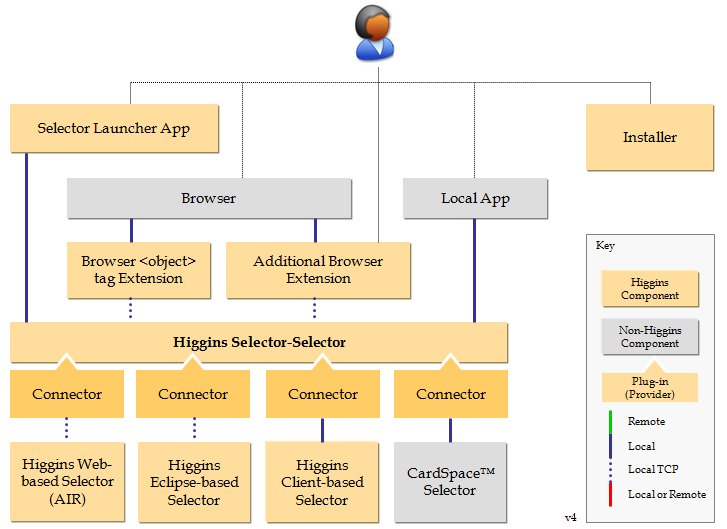Notice: this Wiki will be going read only early in 2024 and edits will no longer be possible. Please see: https://gitlab.eclipse.org/eclipsefdn/helpdesk/-/wikis/Wiki-shutdown-plan for the plan.
Adobe AIR based Selector Solution
{{#eclipseproject:technology.higgins}} This page describes the Adobe AIR based selector solution being developed for Higgins 1.1. This solution is not part of Higgins 1.0. This page is just a placeholder at present.
Contents
Introduction
<describe this solution>
End-User Perspective
<this section exists only if the solution has an end-user, e.g. Identity Selector>
Functionality
<what is its functionality?>
Setup
<how do you install it?>
Deployer Perspective
1. Build "I-Card Selector selector" system
2. Go to ./SSSupport/bin/setup and run installer.exe file
3. "I-Card Selector selector" system require "Adobe Air runtime"
3.1 if it is not installed, installer should propose to install it.
3.2 If installation of "Adobe Air runtime" will be broken, "I-Card Selector selector" system will not be installed
3.3 If "Adobe Air runtime" is correctly installed, "I-Card Selector selector" installer will be run.
4. Install "I-Card Selector selector" to any folder and restart system.
5. "I-Card Selector selector" system ready to use.
Download
<..how to obtain the .WAR, .jar, etc.>
Deploying
<..how to deploy a complete working solution>
Configuration
<..configuration files, options, etc.>
Developer Perspective
<links to one or more pages to describe...>
Architecture
The following is the overall selector architecture diagram that shows not only the AIR based selector, but also other other supported selector components.
<..list of components used>
Building
This section describes the steps a developer would use to build deployable artifacts. The overall solution is comprised of the following sub-systems which must be build seperately:
- Selector-Selector component
- Selector installer component
- AIR selector connector component
- RCP selector connector component
- CardSpace selector connector component
This guide assumes you have the following software:
- Microsoft Visual Studio 2005 (see http://msdn2.microsoft.com/en-us/vstudio/default.aspx)
- boost bjam.exe (see http://www.crystalclearsoftware.com/cgi-bin/boost_wiki/wiki.pl?InstallingBoost)
1. Download selector selector source files (see: https://dev.eclipse.org/svnroot/technology/org.eclipse.higgins/trunk/app/org.eclipse.higgins.tcpserver/src)
2. Go to ./build directory and run build.bat file
3. All components of "I-Card Selector selector" system are builded.