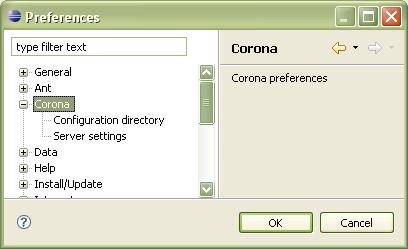Notice: This Wiki is now read only and edits are no longer possible. Please see: https://gitlab.eclipse.org/eclipsefdn/helpdesk/-/wikis/Wiki-shutdown-plan for the plan.
Corona Preferences Page
Revision as of 11:39, 18 October 2006 by Piotr.jaworowski.compuware.com (Talk | contribs)
| Corona Home | Wiki Home | User Guide |
The corona preferences page is used to configure corona specific options.
How to open corona preferences page
To open preferences page do fallowing:
- Select from menu: Window > Preferences...
- Select "Corona Preferences" from preferences list
Available preferences
Configuration directory
You can change corona configuration directory within preferences page.
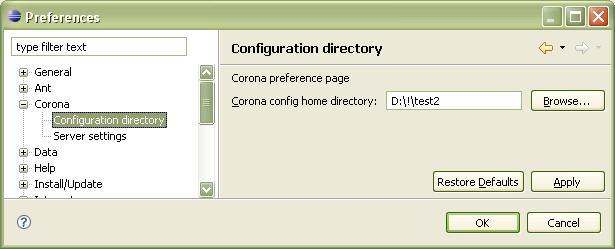
You can do it in following ways:
- Typing new configuration directory in directory edit field.
- Clicking Browse... button and selecting desired directory from standard eclipse directory browser.
Please note that selected directory must exist, otherwise Apply and OK buttons will be dimmed.
After changing configuration directory location you will be warn by a following dialog box:
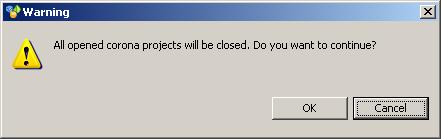
Please note that after pressing OK button all opened corona projects and views will be closed.