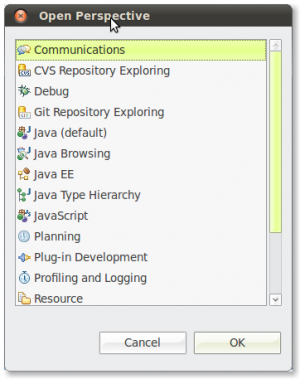Notice: This Wiki is now read only and edits are no longer possible. Please see: https://gitlab.eclipse.org/eclipsefdn/helpdesk/-/wikis/Wiki-shutdown-plan for the plan.
EUG:Applications
Revision as of 17:02, 12 December 2010 by Wim.jongman.remainsoftware.com (Talk | contribs) (→Applications)
Contents
Applications
Upon installation of both the ECF 'Core' feature and the ECF 'Application' feature, ECF creates a new perspective for the workspace called 'Communications'. To access this perspective, open the 'Window' menu and select 'Open Perspective/Other...' and select the 'Communications' perspective. Once the perspective is open, you can switch back and forth by using the perspective toolbar which is normally located in the upper right corner of the Eclipse IDE.
There are several communication applications available inside ECF. The next topics will discuss all of them.