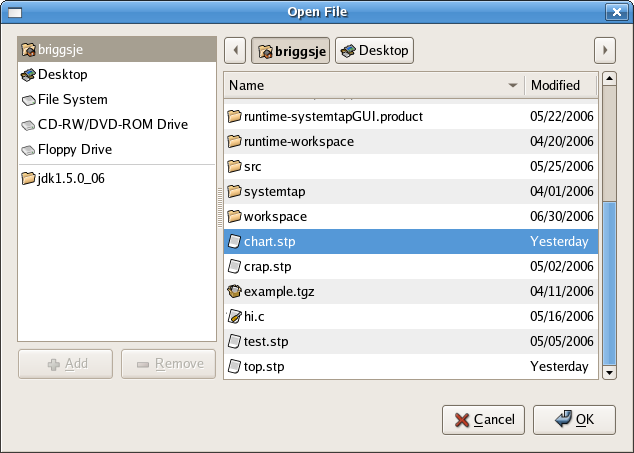Notice: This Wiki is now read only and edits are no longer possible. Please see: https://gitlab.eclipse.org/eclipsefdn/helpdesk/-/wikis/Wiki-shutdown-plan for the plan.
Linux Tools Project/Systemtap/User Guide/graphing/openScriptOutput.html
< Linux Tools Project | Systemtap/User Guide | graphing
Revision as of 08:26, 10 November 2010 by Unnamed Poltroon (Talk)
Opening Script Output
This option allows the user to open a text file containing the output of a SystemTap script, and to parse it
as it would real time data from a running script. Select File->Open Script Output.
Navigate to the file you wish to open and select it. The DataTable will populate with the data, at which point
you can graph the results.