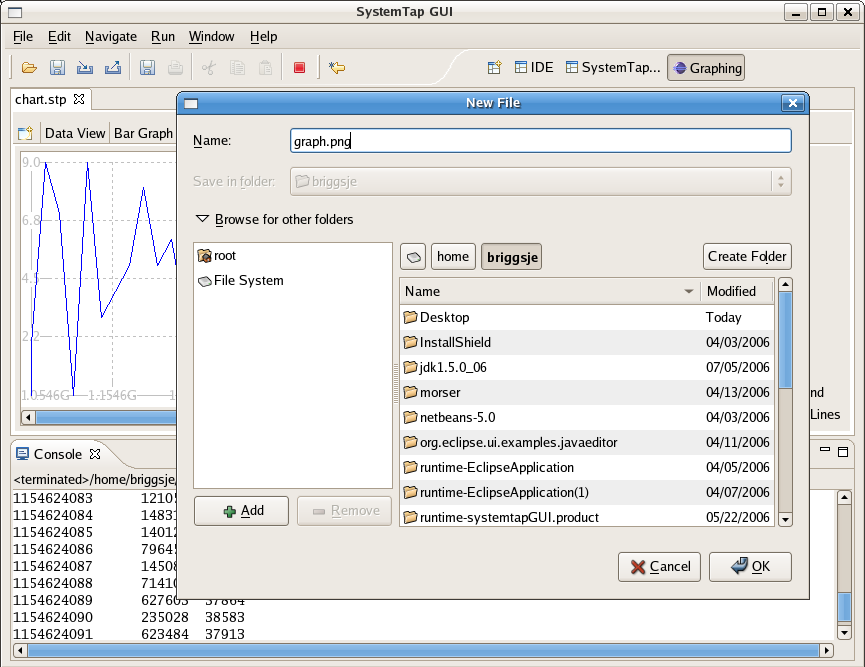Notice: This Wiki is now read only and edits are no longer possible. Please see: https://gitlab.eclipse.org/eclipsefdn/helpdesk/-/wikis/Wiki-shutdown-plan for the plan.
Difference between revisions of "Linux Tools Project/Systemtap/User Guide/graphing/savingGraphImage.html"
(New page: <h2> Saving Graph Images </h2> The Graphics Perspective provides a unique feature to users that allows them to save their graphs in a standard image format. In order to do this use the me...) |
|||
| Line 7: | Line 7: | ||
This opens a dialogue box where the user can navigate to the location they desire to save the image file.<br><br> | This opens a dialogue box where the user can navigate to the location they desire to save the image file.<br><br> | ||
| − | + | [[Image:saveoutput.png]] | |
Latest revision as of 08:27, 10 November 2010
Saving Graph Images
The Graphics Perspective provides a unique feature to users that allows them to save their graphs in a
standard image format. In order to do this use the menu option File->Save Graph Image.
This opens a dialogue box where the user can navigate to the location they desire to save the image file.