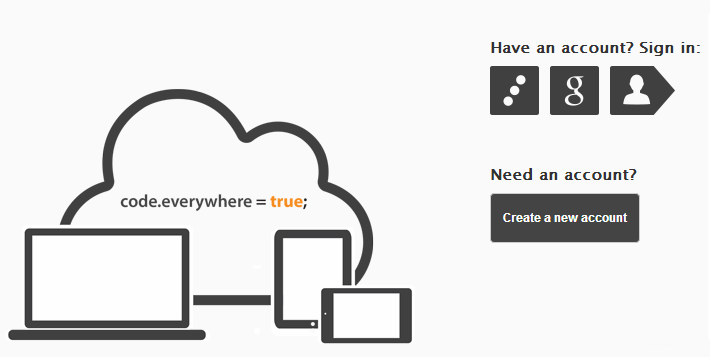Notice: this Wiki will be going read only early in 2024 and edits will no longer be possible. Please see: https://gitlab.eclipse.org/eclipsefdn/helpdesk/-/wikis/Wiki-shutdown-plan for the plan.
Orion/Documentation/User Guide/Getting started
This tutorial will get you started with using Orion, and provides a step by step walk-through of some of the core functionality.
Getting Orion
You have two choices to get started with Orion. The first is to create an account on the public server at OrionHub. To do this, visit OrionHub, click Create a new account and enter your information. An email will be sent to confirm your address. Once confirmed, return to OrionHub and log in.
The second method to get started is to download a standalone version of the server. For instructions, see Install Orion on Localhost.
Once you have successfully set up an account, you can proceed to the next step.
Logging into Orion
When you attempt to access a page that requires logging in, you'll be redirected to the Login Page and prompted for credentials.