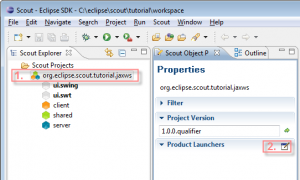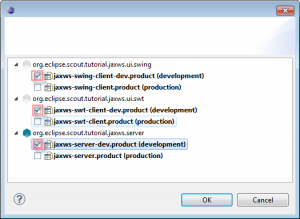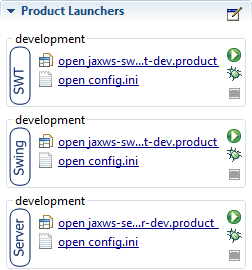Notice: this Wiki will be going read only early in 2024 and edits will no longer be possible. Please see: https://gitlab.eclipse.org/eclipsefdn/helpdesk/-/wikis/Wiki-shutdown-plan for the plan.
Scout/Tutorial/3.7/Webservices with JAX-WS/Configure Product Launch Configuration
< Scout | Tutorial | 3.7 | Webservices with JAX-WS
Revision as of 11:42, 8 November 2011 by Daniel.wiehl.yahoo.com (Talk | contribs)
Click on your Scout project in Scout explorer. That would be the node org.eclipse.scout.tutorial.jaxws.
By clicking on the project, the Scout property view changed. Please notice the section 'Product launchers'. By clicking on 'Edit', the product dialog opens where you can configure your favorites launch configurations. In turn, all configurations chosen are listed in the property view.
To launch the application, first click on 'Run server' and 'Run Swing' / 'Run SWT' afterwards.