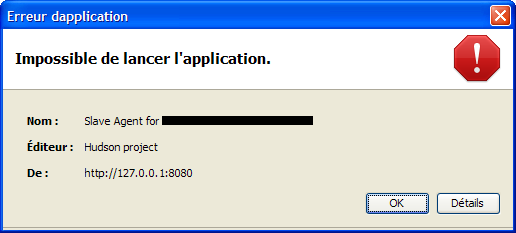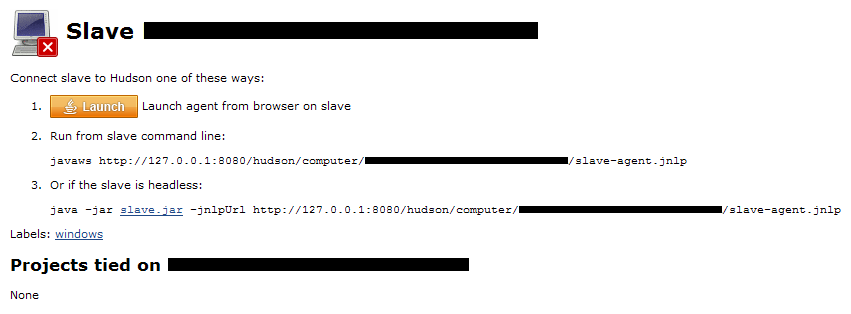Notice: this Wiki will be going read only early in 2024 and edits will no longer be possible. Please see: https://gitlab.eclipse.org/eclipsefdn/helpdesk/-/wikis/Wiki-shutdown-plan for the plan.
Difference between revisions of "Windows slaves fail to start via JNLP"
(New page: In some specific situations, when trying to instantiate a slave through JNLP, Java Web Start may raise an error saying that it's unable to run the application "Slave agent for <your machin...) |
|||
| Line 6: | Line 6: | ||
This is clearly shown when going to the slave node's page in the Hudson console: | This is clearly shown when going to the slave node's page in the Hudson console: | ||
| − | [ | + | [[Image:hudson-slave-jnlp-error-1.png]] |
Here we can see that the IP loopback address appears several times, depicting the problem that occurs. | Here we can see that the IP loopback address appears several times, depicting the problem that occurs. | ||
Latest revision as of 15:35, 3 January 2013
In some specific situations, when trying to instantiate a slave through JNLP, Java Web Start may raise an error saying that it's unable to run the application "Slave agent for <your machine>":
This occurs because the Hudson master node has used the loopback IP address (127.0.0.1) rather than using the standard (non-loopback) one. This is clearly shown when going to the slave node's page in the Hudson console:
Here we can see that the IP loopback address appears several times, depicting the problem that occurs.
To fix it:
- Go to the E-mail Notification section of the Hudson main configuration panel.
- Set the Hudson URL using the non-loopback IP address.