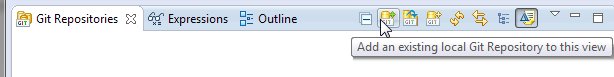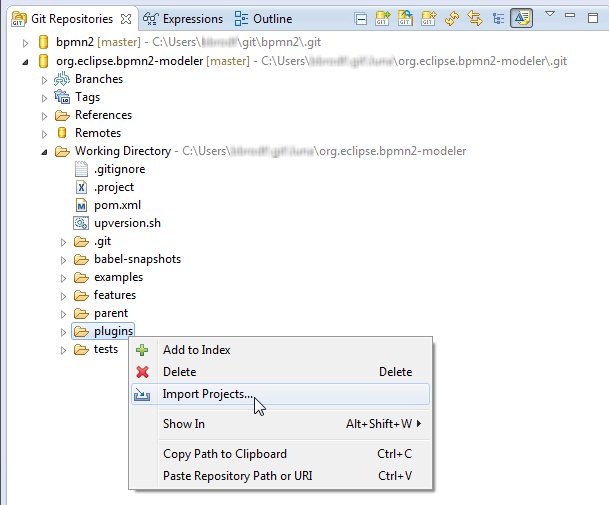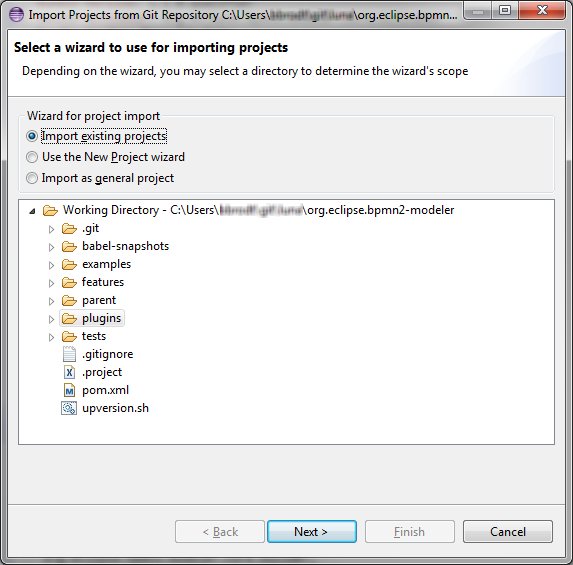Notice: this Wiki will be going read only early in 2024 and edits will no longer be possible. Please see: https://gitlab.eclipse.org/eclipsefdn/helpdesk/-/wikis/Wiki-shutdown-plan for the plan.
BPMN2-Modeler/Build
Contents
Hudson Build Jobs
BPMN2 Modeler uses a shared Hudson instance at eclipse.org for building the product. There are two build jobs on this Hudson instance:
- bpmn2-modeler.kepler - Kepler builds (currently configured for version 1.0.2)
- bpmn2-modeler.luna - Luna builds (currently configured for version 1.1.0)
Both of these jobs are triggered by a commit to the BPMN2 Modeler Git repository.
Building Locally
Install Prerequisites
- JDK - Java 1.7 is recommended
- Apache ANT - Ant 1.7.0 is recommended
- Apache Maven - Maven 3.0.4 is recommended
Install Git
To checkout the source code you need to install git first. You have different options:
- git scm installs a minimal environment to run Git. It comes with a Bash,a Perl interpreter, the Git executable plus dependencies.
- msysgit installs a build environment for Git on Windows. It includes git scm. After installtion you can open a git shell to run git commands (git bash or git-cmd.bat).
Clone Repositories
- Open a Git shell (bash on Linux/Win or git-cmd.bat on Win) and create a new folder for your Git repositories. For example, this:
mkdir ~/git
will create a folder named git in your home directory which can be used as the root for all of your Git repositories.
- Navigate to this new git folder and run the Git clone command:
cd ~/git git clone https://git.eclipse.org/gitroot/bpmn2-modeler/org.eclipse.bpmn2-modeler.git
Note that if you run Git behind an HTTP proxy, configure the proxy details first like so:
git config --global http.proxy http://<user>:<password>@proxy:port
You should now have the most recent code line, which is called the master branch.
Currently, these are the only Git branches that are actively being developed:
- master - always contains the most recent code, which currently is for the Luna release.
- kepler - is used for Kepler releases.
All others are feature branches used for testing bug fixes or new features, and should be ignored.
For more information about the different versions, please see the New & Noteworthy page.
To clone a specific branch add "-b <branch-name>" to the git command. To work on a specific version, please use the release tags during checkout. We tag every milestone and release build. See git for details.
Run the Build
Navigate into the BPMN2 Modeler root directory and run Maven like so:
cd ~/git/org.eclipse.bpmn2-modeler mvn clean install -Dcbi.jarsigner.skip=true -P <platform_name>
where <platform_name> is one of the following:
- platform-kepler - for Eclipse Kepler compatible builds
- platform-luna - for Eclipse Luna compatible builds
The build result will be a local Eclipse update site, which can be installed from Eclipse. The update site is located in the features folder, here:
cd ~/git/org.eclipse.bpmn2-modeler/features/org.eclipse.bpmn2.modeler.updatesite/target/site
To install from this local update site, point the Eclipse Install New Software wizard to this directory.
Building From the Eclipse IDE
For developers who wish to contribute to the project, the easiest way to get started is to download and install a fresh copy of Eclipse Kepler or Luna, open the IDE and install the BPMN2 Modeler dependencies:
javax.wsdl org.apache.xerces org.eclipse.bpmn2 org.eclipse.bpmn2.edit org.eclipse.bpmn2.editor org.eclipse.core.commands org.eclipse.core.databinding org.eclipse.core.expressions org.eclipse.core.resources org.eclipse.core.runtime org.eclipse.emf.databinding org.eclipse.emf.edit.ui org.eclipse.emf.transaction org.eclipse.emf.validation.ocl org.eclipse.emf.workspace org.eclipse.gef org.eclipse.graphiti org.eclipse.graphiti.ui org.eclipse.jdt org.eclipse.jdt.core org.eclipse.jdt.launching org.eclipse.jface.databinding org.eclipse.jface.text org.eclipse.osgi org.eclipse.ui org.eclipse.ui.ide org.eclipse.ui.views.properties.tabbed org.eclipse.wst.sse.core org.eclipse.wst.sse.ui org.eclipse.wst.wsdl org.eclipse.wst.xml.core org.eclipse.wst.xml.ui org.eclipse.wst.xsd.ui org.eclipse.xsd
You may also want to install the eGit plug-in to simplify Git repository project imports. You can then use the Eclipse Git Repository Browser in the IDE and add the BPMN2 Modeler repository:
Once the repository has been added to the Git view, navigate down to the plugins folder and select Import Projects... from the context menu:
This will start the project import wizard:
Check the Import existing projects radio button and select all projects in the plugins folder.
Once this is complete, build all projects in your workspace and verify that all plugins can build without errors. If there are missing dependencies, these need to be installed. If you are unsure where to find these dependencies or which version to use, please report the problem on the User Forum.