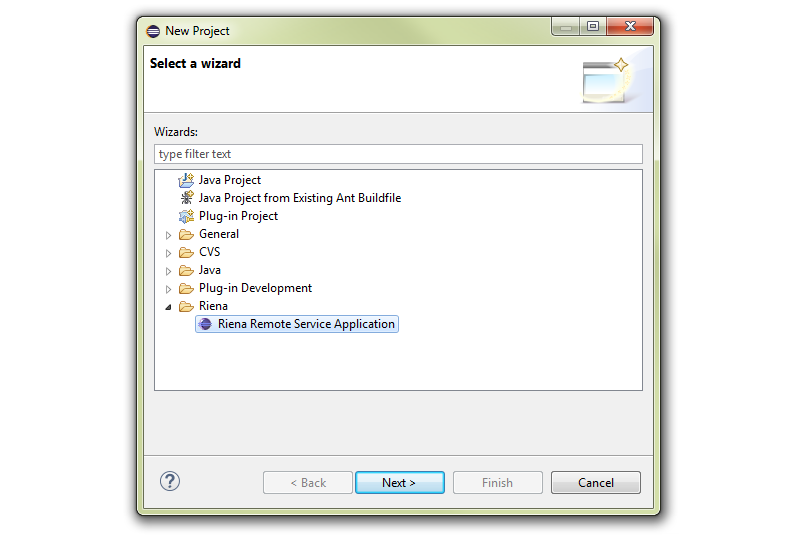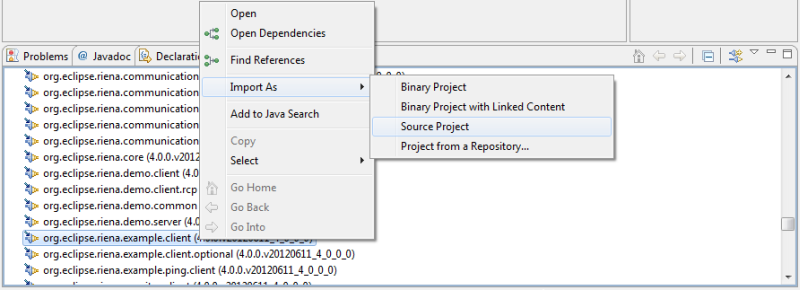Notice: this Wiki will be going read only early in 2024 and edits will no longer be possible. Please see: https://gitlab.eclipse.org/eclipsefdn/helpdesk/-/wikis/Wiki-shutdown-plan for the plan.
Template:Riena/Running the Examples
Running the Examples
Once you have set up the Eclipse IDE and the Riena Target Platform, you are ready to explore and run the code examples. There are three kinds of example types available.
Remote Service Application
This example demonstrates a client-server system, communicating over the network.
- Open the New Project wizard (File > New > Project) and select Riena > Riena Remote Service Application.
- Type a project name (e.g. testapp) and click Next. On the following page, select the client type and click Finish.
Three plug-ins will be created with pre-configured launch configurations for the client and server parties.
Example Client
- Open the "Plug-Ins" view and import org.eclipse.riena.example.client as source project:
- In the project RienaSetup, select the launch configuration "SWT ExampleApplication {{{1}}}" and add required plug-ins, then Run it.
Snippets
Some specific techniques are demonstrated in the project org.eclipse.riena.sample.snippets, which can be imported using the "Plug-Ins" view.